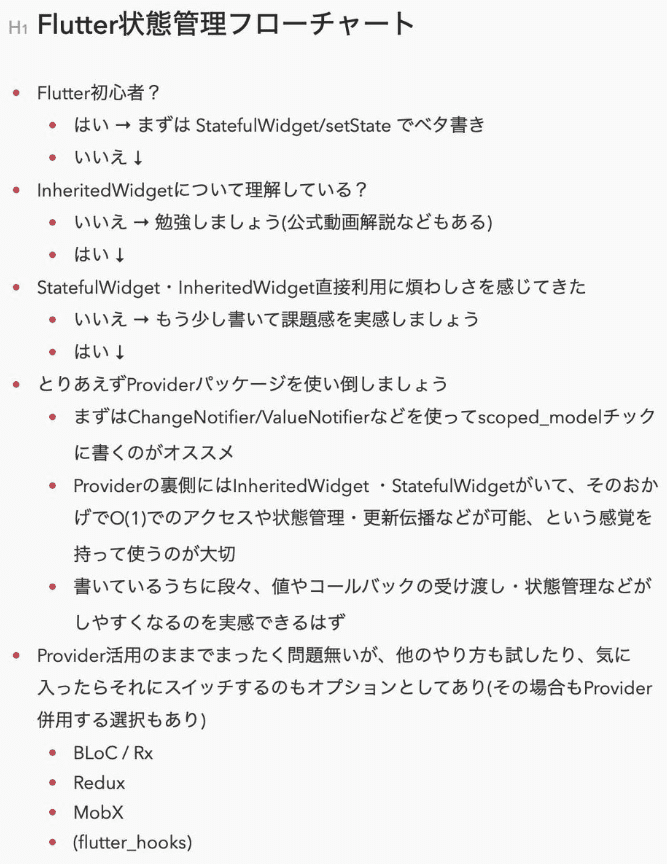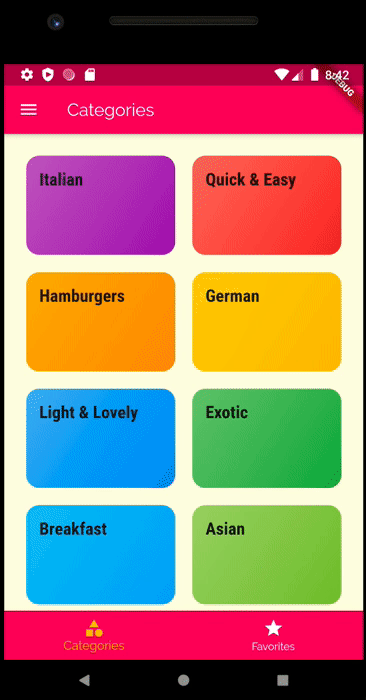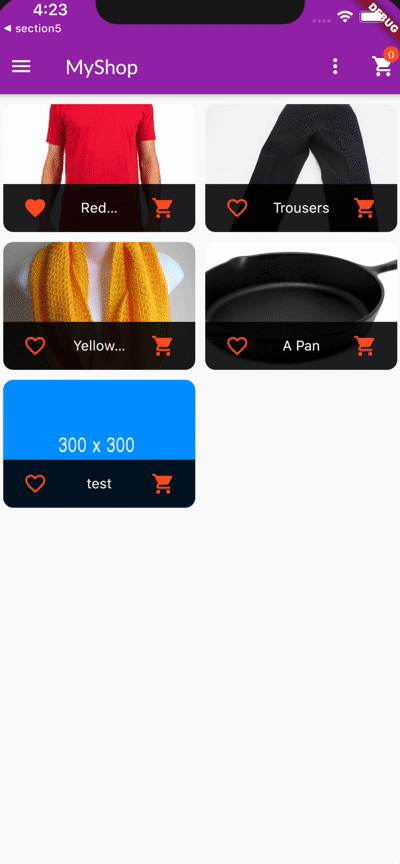学習方法としてまずソースみて処理の流れを追っていくのが自分にあってるのでそのようにメモっていく。
クイズアプリについて
void main() => runApp(MyApp());
class MyApp extends StatefulWidget {
State<StatefulWidget> createState() {
// TODO: implement createState
return _MyAppState();
}
}
class _MyAppState extends State<MyApp> {
}
Widget build(BuildContext context) {
// var dummy = const ['Hello'];
// dummy.add('Max');
// print(dummy);
// dummy = [];
// questions = []; // does not work if questions is a const
return MaterialApp(
home: Scaffold(
appBar: AppBar(
title: Text('My First Appp'),
),
// ここにある変数は全部ステートの中のものかな?
body: _questionIndex < _questions.length
? Quiz(
answerQuestion: _answerQuestion,
questionIndex: _questionIndex,
questions: _questions,
)
: Result(_totalScore, _resetQuiz),
),
);
Quizの中にQuestionと回答用の関数(answerQuestion)が入ってる。 Questionのなかに問題文とAnswerが入ってる
AnswerにはselectHandlerとして選択時の関数が渡されている。それがanswerQuestion。 選択時の処理は結局main.dartのstateの中の関数が行ってる。
その2アプリ
TextField(
decoration: InputDecoration(labelText: 'Title'),
controller: _titleController,
onSubmitted: (_) => _submitData(),
// onChanged: (val) {
// titleInput = val;
// },
),
セクション5 iOSとAndroidで見た目変えたりした
return Platform.isIOS
? CupertinoPageScaffold(
child: pageBody,
navigationBar: appBar,
)
: Scaffold(
appBar: appBar,
body: pageBody,
floatingActionButtonLocation:
FloatingActionButtonLocation.centerFloat,
floatingActionButton: Platform.isIOS
? Container()
: FloatingActionButton(
child: Icon(Icons.add),
onPressed: () => _startAddNewTransaction(context),
),
);
セクション7
screensという概念が入ってきたっぽい。
ルーティングもある。
initialRoute: '/', // default is '/'
routes: {
'/': (ctx) => TabsScreen(_favoriteMeals),
CategoryMealsScreen.routeName: (ctx) =>
CategoryMealsScreen(_availableMeals),
MealDetailScreen.routeName: (ctx) => MealDetailScreen(_toggleFavorite, _isMealFavorite),
FiltersScreen.routeName: (ctx) => FiltersScreen(_filters, _setFilters),
},
最初のタイル式の画面はどうやって出してるんだ?
initialRouteが/だからTabScreenか。
ただそのTabScreenになんでCategoryMealsScreenが表示されてるんだ?どうやって埋め込んでる?CategoriesScreenだった。
TabScreenStateのなかで呼ばれているこれが関係ありそう。
@override
void initState() {
_pages = [
{
'page': CategoriesScreen(),
'title': 'Categories',
},
{
'page': FavoritesScreen(widget.favoriteMeals),
'title': 'Your Favorite',
},
];
super.initState();
}
ここでスクリーンを切り替えてるっぽい
body: _pages[_selectedPageIndex]['page'],
Widget build(BuildContext context) {
return Scaffold(
appBar: AppBar(
title: Text(_pages[_selectedPageIndex]['title']),
),
drawer: MainDrawer(),
body: _pages[_selectedPageIndex]['page'],
// タブのナビゲーション
bottomNavigationBar: BottomNavigationBar(
onTap: _selectPage, //押した時にページを切り替えてる
backgroundColor: Theme.of(context).primaryColor,
unselectedItemColor: Colors.white,
selectedItemColor: Theme.of(context).accentColor,
currentIndex: _selectedPageIndex,
// type: BottomNavigationBarType.fixed,
items: [
BottomNavigationBarItem(
backgroundColor: Theme.of(context).primaryColor,
icon: Icon(Icons.category),
title: Text('Categories'),
),
BottomNavigationBarItem(
backgroundColor: Theme.of(context).primaryColor,
icon: Icon(Icons.star),
title: Text('Favorites'),
),
],
),
);
}
カテゴリをタップしたら詳細に遷移する挙動はどう実現されてる?
// category_item.dart
void selectCategory(BuildContext ctx) {
Navigator.of(ctx).pushNamed(
CategoryMealsScreen.routeName,
arguments: {
'id': id,
'title': title,
},
);
}
iOSでいうNavigationController的な感じか。
引数もargumentsで渡せる。
category_meals.screen.dartの方では
void didChangeDependencies() {
if (!_loadedInitData) {
final routeArgs =
ModalRoute.of(context).settings.arguments as Map<String, String>;
categoryTitle = routeArgs['title']; //こんな形で引数を受け取れる
final categoryId = routeArgs['id'];
displayedMeals = widget.availableMeals.where((meal) {
return meal.categories.contains(categoryId);
}).toList();
_loadedInitData = true;
}
super.didChangeDependencies();
}
受け取った情報を元にどうやってリスト表示してる?
Widget build(BuildContext context) {
return Scaffold(
appBar: AppBar(
title: Text(categoryTitle),
),
body: ListView.builder(
itemBuilder: (ctx, index) {
return MealItem(
id: displayedMeals[index].id,
title: displayedMeals[index].title,
imageUrl: displayedMeals[index].imageUrl,
duration: displayedMeals[index].duration,
affordability: displayedMeals[index].affordability,
complexity: displayedMeals[index].complexity,
);
},
itemCount: displayedMeals.length, // ここの数分だけ多分MealItemが繰り返しインスタンス化される
),
);
}
料理の一覧画面から詳細画面へはどう遷移している?
MealItemはただのモデルではなくStatelessWidgetを継承していた。その中にselectMealというメソッドがあった。
詳細画面のビューはどう組み立てられているか?
body: SingleChildScrollView(
child: Column(
children: <Widget>[
Container(
height: 300,
width: double.infinity,
child: Image.network(
selectedMeal.imageUrl,
fit: BoxFit.cover,
),
),
buildSectionTitle(context, 'Ingredients'),
buildContainer(
ListView.builder(
itemBuilder: (ctx, index) => Card(
color: Theme.of(context).accentColor,
child: Padding(
padding: EdgeInsets.symmetric(
vertical: 5,
horizontal: 10,
),
child: Text(selectedMeal.ingredients[index])),
),
itemCount: selectedMeal.ingredients.length,
),
),
buildSectionTitle(context, 'Steps'),
buildContainer(
ListView.builder(
itemBuilder: (ctx, index) => Column(
children: [
ListTile(
leading: CircleAvatar(
child: Text('# ${(index + 1)}'),
),
title: Text(
selectedMeal.steps[index],
),
),
Divider()
],
),
itemCount: selectedMeal.steps.length,
),
),
],
),
),
buildSectionTitleやbuildContainerを並べているだけ。
ファボボタンを押した時のイベントはどうやって渡している?
routes: {
'/': (ctx) => TabsScreen(_favoriteMeals),
CategoryMealsScreen.routeName: (ctx) =>
CategoryMealsScreen(_availableMeals),
MealDetailScreen.routeName: (ctx) => MealDetailScreen(_toggleFavorite, _isMealFavorite), // ここで渡してる
FiltersScreen.routeName: (ctx) => FiltersScreen(_filters, _setFilters),
},
# セクション8
providersという概念が出てきた。
class MyApp extends StatelessWidget {
Widget build(BuildContext context) {
return MultiProvider(
providers: [
ChangeNotifierProvider(
create: (_) => Products(),
),
ChangeNotifierProvider(
create: (_) => Cart(),
),
ChangeNotifierProvider(
create: (_) => Orders(),
),
],
child: MaterialApp(
title: 'MyShop',
theme: ThemeData(
primarySwatch: Colors.purple,
accentColor: Colors.deepOrange,
fontFamily: 'Lato',
),
home: ProductsOverviewScreen(),
routes: {
ProductDetailScreen.routeName: (ctx) => ProductDetailScreen(),
CartScreen.routeName: (ctx) => CartScreen(),
OrdersScreen.routeName: (ctx) => OrdersScreen(),
}),
);
}
}
プロバイダーとは?
class Provider<T> extends InheritedProvider<T>
package:provider/src/provider.dart
A [Provider] that manages the lifecycle of the value it provides by delegating to a pair of [Create] and [Dispose].
It is usually used to avoid making a [StatefulWidget] for something trivial, such as instantiating a BLoC.
[Provider] is the equivalent of a [State.initState] combined with [State.dispose]. [Create] is called only once in [State.initState]. We cannot use [InheritedWidget] as it requires the value to be constructor-initialized and final.
The following example instantiates a Model once, and disposes it when [Provider] is removed from the tree.
ProductsのprovidersがChangeNotifierをwithしてる。なんだこれは。
class Products with ChangeNotifier {
カートボタンを押した時に右上に通知を出すが、それを実現するためにこのProviderってのがいきてくるのか?
// products_grid.dart
itemBuilder: (ctx, i) => ChangeNotifierProvider.value( // ChangeNotifierProviderってのはflutter標準のものだった
// builder: (c) => products[i],
value: products[i],
child: ProductItem(
// products[i].id,
// products[i].title,
// products[i].imageUrl,
),
),
// product_item.dart
Widget build(BuildContext context) {
final product = Provider.of<Product>(context, listen: false);
final cart = Provider.of<Cart>(context, listen: false);
なんとなくProvidersってのもステート的な感じな気がする。 例えばcard.dartだとこんな感じになってるけど、
class Cart with ChangeNotifier {
Map<String, CartItem> _items = {};
Map<String, CartItem> get items {
return {..._items};
}
int get itemCount {
return _items.length;
}
double get totalAmount {
var total = 0.0;
_items.forEach((key, cartItem) {
total += cartItem.price * cartItem.quantity;
});
return total;
}
void addItem(
String productId,
double price,
String title,
) {
if (_items.containsKey(productId)) {
// change quantity...
_items.update(
productId,
(existingCartItem) => CartItem(
id: existingCartItem.id,
title: existingCartItem.title,
price: existingCartItem.price,
quantity: existingCartItem.quantity + 1,
),
);
} else {
_items.putIfAbsent(
productId,
() => CartItem(
id: DateTime.now().toString(),
title: title,
price: price,
quantity: 1,
),
);
}
notifyListeners();
}
void removeItem(String productId) {
_items.remove(productId);
notifyListeners();
}
void clear() {
_items = {};
notifyListeners();
}
}
addItemが呼ばれたらnotifyListeneres()を呼んでいる。オブザーバーパターン。 どこでlistenしてるんだろ?
なんかこのConsumerってのが怪しそう。
Consumer<Cart>(
builder: (_, cart, ch) => Badge(
child: ch,
value: cart.itemCount.toString(),
),
child: IconButton(
icon: Icon(
Icons.shopping_cart,
),
onPressed: () {
Navigator.of(context).pushNamed(CartScreen.routeName);
},
),
),
Consumerってのは状態の変化が通知されるとリビルドされるらしい。
詳細画面ではどう商品の情報を受け取っているのか
final productId =
ModalRoute.of(context).settings.arguments as String; // is the id!
final loadedProduct = Provider.of<Products>(
context,
listen: false,
).findById(productId);
よくわからない。
やっぱりProvideというのはステートの集中管理するものっぽい?
カートの一覧画面でもProviderを使ってデータを取得してきてる。
// orders_screen.dart
class OrdersScreen extends StatelessWidget {
static const routeName = '/orders';
Widget build(BuildContext context) {
final orderData = Provider.of<Orders>(context);
return Scaffold(
appBar: AppBar(
title: Text('Your Orders'),
),
drawer: AppDrawer(),
body: ListView.builder(
itemCount: orderData.orders.length,
itemBuilder: (ctx, i) => OrderItem(orderData.orders[i]),
),
);
}
}
# セクション9
ドロワーのManage Productsの画面はUserProductsScreen。例のごとくmain.dartにルーティングを設定してる。 中身はこんな感じ。
class UserProductsScreen extends StatelessWidget {
static const routeName = '/user-products';
Widget build(BuildContext context) {
final productsData = Provider.of<Products>(context); // Providerを使ってProductsを取得してる。
return Scaffold(
appBar: AppBar( // 今更だけどスクリーンは全部ナビゲーションバーの設定が必要か。子のコンポーネント以外は多分全部必要?
title: const Text('Your Products'),
actions: <Widget>[
IconButton(
icon: const Icon(Icons.add),
onPressed: () {
Navigator.of(context).pushNamed(EditProductScreen.routeName);
},
),
],
),
drawer: AppDrawer(),
body: Padding(
padding: EdgeInsets.all(8),
child: ListView.builder( // リスト表示
itemCount: productsData.items.length, // 今思えばiOSのcollection viewとかも数を指定してたなぁ。
itemBuilder: (_, i) => Column(
children: [
UserProductItem( // 一個分のコンポーネントを指定してる。widgetというのが正しいか。
productsData.items[i].id,
productsData.items[i].title,
productsData.items[i].imageUrl,
),
Divider(),
],
),
),
),
);
}
}
そのwidgetがこれ。
class UserProductItem extends StatelessWidget {
final String id;
final String title;
final String imageUrl;
UserProductItem(this.id, this.title, this.imageUrl);
Widget build(BuildContext context) {
return ListTile(
title: Text(title),
leading: CircleAvatar(
backgroundImage: NetworkImage(imageUrl),
),
trailing: Container(
width: 100,
child: Row(
children: <Widget>[
IconButton(
icon: Icon(Icons.edit),
onPressed: () { // 編集アイコンにイベント設定しとく。引数にはidを指定
Navigator.of(context).pushNamed(EditProductScreen.routeName, arguments: id);
},
color: Theme.of(context).primaryColor,
),
IconButton(
icon: Icon(Icons.delete),
onPressed: () {
Provider.of<Products>(context, listen: false).deleteProduct(id);
},
color: Theme.of(context).errorColor,
),
],
),
),
);
}
}
class _EditProductScreenState extends State<EditProductScreen> {
final _priceFocusNode = FocusNode();
final _descriptionFocusNode = FocusNode();
final _imageUrlController = TextEditingController();
final _imageUrlFocusNode = FocusNode();
final _form = GlobalKey<FormState>();
var _editedProduct = Product(
id: null,
title: '',
price: 0,
description: '',
imageUrl: '',
);
var _initValues = {
'title': '',
'description': '',
'price': '',
'imageUrl': '',
};
var _isInit = true;
void initState() {
_imageUrlFocusNode.addListener(_updateImageUrl); // なにやってるんだろ?
super.initState();
}
void didChangeDependencies() { // なんだこれは
if (_isInit) {
final productId = ModalRoute.of(context).settings.arguments as String;
if (productId != null) {
_editedProduct =
Provider.of<Products>(context, listen: false).findById(productId);
_initValues = {
'title': _editedProduct.title,
'description': _editedProduct.description,
'price': _editedProduct.price.toString(),
// 'imageUrl': _editedProduct.imageUrl,
'imageUrl': '',
};
_imageUrlController.text = _editedProduct.imageUrl;
}
}
_isInit = false;
super.didChangeDependencies();
}
void dispose() {
_imageUrlFocusNode.removeListener(_updateImageUrl);
_priceFocusNode.dispose();
_descriptionFocusNode.dispose();
_imageUrlController.dispose();
_imageUrlFocusNode.dispose();
super.dispose();
}
void _updateImageUrl() {
if (!_imageUrlFocusNode.hasFocus) {
if ((!_imageUrlController.text.startsWith('http') &&
!_imageUrlController.text.startsWith('https')) ||
(!_imageUrlController.text.endsWith('.png') &&
!_imageUrlController.text.endsWith('.jpg') &&
!_imageUrlController.text.endsWith('.jpeg'))) {
return;
}
setState(() {});
}
}
void _saveForm() {
final isValid = _form.currentState.validate();
if (!isValid) {
return;
}
_form.currentState.save();
if (_editedProduct.id != null) {
Provider.of<Products>(context, listen: false)
.updateProduct(_editedProduct.id, _editedProduct);
} else {
Provider.of<Products>(context, listen: false).addProduct(_editedProduct);
}
Navigator.of(context).pop();
}
Widget build(BuildContext context) {
return Scaffold(
appBar: AppBar(
title: Text('Edit Product'),
actions: <Widget>[
IconButton(
icon: Icon(Icons.save),
onPressed: _saveForm,
),
],
),
body: Padding(
padding: const EdgeInsets.all(16.0),
child: Form(
key: _form,
child: ListView(
children: <Widget>[
TextFormField(
initialValue: _initValues['title'],
decoration: InputDecoration(labelText: 'Title'),
textInputAction: TextInputAction.next,
onFieldSubmitted: (_) {
FocusScope.of(context).requestFocus(_priceFocusNode);
},
validator: (value) {
if (value.isEmpty) {
return 'Please provide a value.';
}
return null;
},
onSaved: (value) { // この辺すごい冗長な気がしてしまう...
_editedProduct = Product(
title: value,
price: _editedProduct.price,
description: _editedProduct.description,
imageUrl: _editedProduct.imageUrl,
id: _editedProduct.id,
isFavorite: _editedProduct.isFavorite);
},
),
TextFormField(
initialValue: _initValues['price'],
decoration: InputDecoration(labelText: 'Price'),
textInputAction: TextInputAction.next,
keyboardType: TextInputType.number,
focusNode: _priceFocusNode,
onFieldSubmitted: (_) {
FocusScope.of(context).requestFocus(_descriptionFocusNode);
},
validator: (value) {
if (value.isEmpty) {
return 'Please enter a price.';
}
if (double.tryParse(value) == null) {
return 'Please enter a valid number.';
}
if (double.parse(value) <= 0) {
return 'Please enter a number greater than zero.';
}
return null;
},
onSaved: (value) {
_editedProduct = Product(
title: _editedProduct.title,
price: double.parse(value),
description: _editedProduct.description,
imageUrl: _editedProduct.imageUrl,
id: _editedProduct.id,
isFavorite: _editedProduct.isFavorite);
},
),
TextFormField(
initialValue: _initValues['description'],
decoration: InputDecoration(labelText: 'Description'),
maxLines: 3,
keyboardType: TextInputType.multiline,
focusNode: _descriptionFocusNode,
validator: (value) {
if (value.isEmpty) {
return 'Please enter a description.';
}
if (value.length < 10) {
return 'Should be at least 10 characters long.';
}
return null;
},
onSaved: (value) {
_editedProduct = Product(
title: _editedProduct.title,
price: _editedProduct.price,
description: value,
imageUrl: _editedProduct.imageUrl,
id: _editedProduct.id,
isFavorite: _editedProduct.isFavorite,
);
},
),
Row(
crossAxisAlignment: CrossAxisAlignment.end,
children: <Widget>[
Container(
width: 100,
height: 100,
margin: EdgeInsets.only(
top: 8,
right: 10,
),
decoration: BoxDecoration(
border: Border.all(
width: 1,
color: Colors.grey,
),
),
child: _imageUrlController.text.isEmpty
? Text('Enter a URL')
: FittedBox(
child: Image.network(
_imageUrlController.text,
fit: BoxFit.cover,
),
),
),
Expanded(
child: TextFormField(
decoration: InputDecoration(labelText: 'Image URL'),
keyboardType: TextInputType.url,
textInputAction: TextInputAction.done,
controller: _imageUrlController,
focusNode: _imageUrlFocusNode,
onFieldSubmitted: (_) {
_saveForm();
},
validator: (value) {
if (value.isEmpty) {
return 'Please enter an image URL.';
}
if (!value.startsWith('http') &&
!value.startsWith('https')) {
return 'Please enter a valid URL.';
}
if (!value.endsWith('.png') &&
!value.endsWith('.jpg') &&
!value.endsWith('.jpeg')) {
return 'Please enter a valid image URL.';
}
return null;
},
onSaved: (value) {
_editedProduct = Product(
title: _editedProduct.title,
price: _editedProduct.price,
description: _editedProduct.description,
imageUrl: value,
id: _editedProduct.id,
isFavorite: _editedProduct.isFavorite,
);
},
),
),
],
),
],
),
),
),
);
}
}
Providerの説明ちゃんと読んでないから現時点での予想だけどたぶんStore的なものかな? 更新するときもProvider経由で更新しておけば他の画面でProvider使って表示してるところも全部反映される的な?
# セクション10
RealtimeDatabaseを使った例だった。 だいたいわかった。
# セクション11
Futureというのが出てきたがたぶんPromise的なやつ。
# セクション12
環境構築ではまりまくった。
final bool isLoading;
final void Function(
String email,
String password,
String userName,
File image,
bool isLogin,
BuildContext ctx,
) submitFn;
見慣れない書き方だけどこういう引数を持つsubmitFnという変数を定義してるって感じ。
void _submitAuthForm(
String email,
String password,
String username,
File image,
bool isLogin,
BuildContext ctx,
) async {
これも見慣れないけどasync/await的な?
StreamBuilderってのは変更があったら勝手に再描画してくれるやつらしい。
return StreamBuilder(
stream: Firestore.instance
.collection('chat')
.orderBy(
'createdAt',
descending: true,
)
.snapshots(),
builder: (ctx, chatSnapshot) {
if (chatSnapshot.connectionState == ConnectionState.waiting) {
return Center(
child: CircularProgressIndicator(),
);
}
FutureBuilderとの違いがよくわかってない。
これmっちゃいい